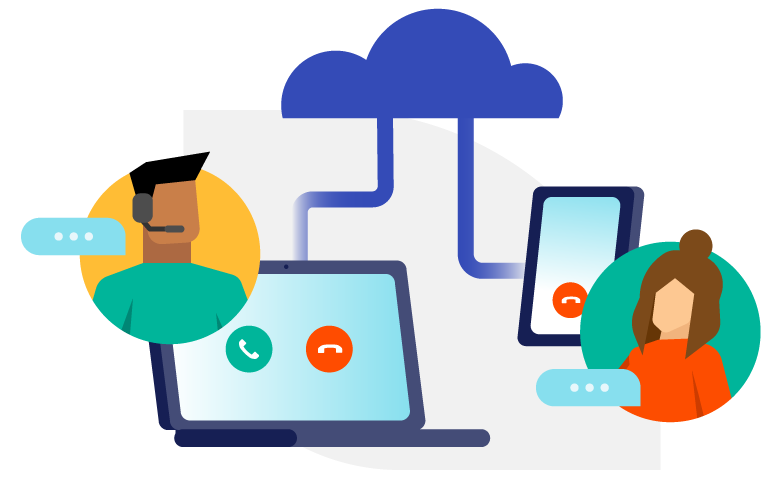Frequently Asked Questions
1. Will talking on my VoIP phone slow down my internet?
It’s not likely. VoIP calls are extremely small (in terms of the bandwidth they consume), and in most cases making a call won’t affect your internet speed. In other words, you can talk on the phone while you click between 10 open tabs on your laptop browser.
However, the quality of your VoIP calls is related to your internet speed and quality. If your broadband connection isn’t strong or fast enough, you may experience audio loss in the form of jitter, latency or other types of audio distortion.
Will your internet connection will be shared by several users making concurrent VoIP calls? If so, your broadband will need to be more robust to ensure call clarity.
You should also be aware that using your VoIP line on your cell (when not connected to wifi) will consume data. An unlimited data plan from your cell phone carrier will give you the most flexibility if you intend to make a lot of VoIP calls while out-and-about.
2. What it’s like to use a VoIP service? (How’s the user experience?)
For the most part, it’s easy.
You’ll use a mobile or desktop phone app (a softphone) to call and text from your smartphone, computer, laptop or tablet. If you’re using an everyday desk phone that’s connected to a VoIP network, you’ll simply pick up your phone, wait for the tone, and start dialing.
The experience is almost identical to making an ordinary phone call—with the exception that softphone users will need to first open the app. The user platform will include a dial pad and call log, as well as one inbox for texts, and another for voicemail.
If you have notifications enabled on your phone, an incoming call to your VoIP line should pop up like any other call (whether or not you have the app open). Look for a provider that also offers unlimited call forwarding, so you can route calls to your cell or landline as needed.
Most VoIP phone systems are designed to be user-friendly—but before signing up you should double-check that you can:
- make and receive calls using either your desktop browser or mobile phone
- forward calls to any cell or landline
- switch between devices as needed
- modify basic settings (like call forwarding) within the app
The final piece of the user experience puzzle is choosing a provider with a live, US-based customer service line for onboarding, troubleshooting, and any other questions that might arise.
3. Do I need to sign a contract?
No. With most VoIP providers, month-to-month service is standard, and there’s no need to sign a contract to get started.
However, some providers may require payment in advance or charge cancellation fees. Whether you’re going with a monthly or annual VoIP service, you’ll want to confirm your provider offers unlimited essentials (call, text, voicemail and call forwarding) at a flat monthly rate—with no mandatory contract or add-on fees.
4. Will I be able to make VoIP phone calls if the power goes out?
Probably not. All of the equipment that keeps your phone system running relies on power. Without electricity, your modem and router will not function, which means you won’t have an internet connection.
In the case of a brief power outage, a battery backup can kick in to keep your modem and router running for a short time. This is ideal for folks who rely extensively on their phones for business. For extended blackouts, you’ll need a generator to keep your VoIP system working.
If your VoIP service includes call forwarding, you’ll still be able to receive calls during a blackout—by redirecting them to your cell phone.
5. Can I make calls without a phone?
Yes. Even if you don’t have (or want to use) your actual phone, you’ll have your business line on hand with VoIP service. To make calls from your laptop, desktop computer or tablet, you’ll need the following:
- A microphone. A headset or computer mic will do the trick.
- An internet connection. Make sure you’re in an area with a connection fast enough to handle VoIP calls.
- VoIP software. Look for a provider that offers both desktop and mobile apps for maximum versatility.
This flexibility is one of the key advantages of cloud-based phone services. Being able to access your phone line from anywhere will allow you (and your staff) to communicate with clients however is most convenient.
6. What is a virtual phone number?
A virtual phone number is a phone number that’s connected to a user, but not a specific device or location. It’s a cloud-based number that works on any internet-connected phone, including a VoIP desk phone, mobile phone or softphone app.
When you sign up with a VoIP provider, your number will be a virtual one—assigned to you, but otherwise completely portable. You can choose any area code you need, and if your service allows it, you can set up one VoIP phone line to ring several different virtual numbers (extensions).
7. Can I scale my VoIP phone system as my company grows?
Yes—because VoIP phone systems are hosted in the cloud, it’s easy to upgrade as your company grows. And there’s no need to spend money on costly infrastructure upgrades.
- If you want a classic office phone system (desk phones), you can set up an IP PBX on your own server. This will save you thousands of dollars over a copper wire PBX system.
- Using softphones is considerably easier, as no hardware is required. Your provider can add any number of phone lines and extensions, and employees can use their own devices.
Either way, VoIP was built to grow with your business.
8. Do I need to have an existing phone number?
No, you don’t need an existing phone number to start using VoIP. Most providers will let you sign up with an email address—and they’ll provide you with a local (virtual) number that you can use just like an ordinary number.
However, if you want to use VoIP on your phone, you’ll need a data plan to ensure you have internet access wherever you go.